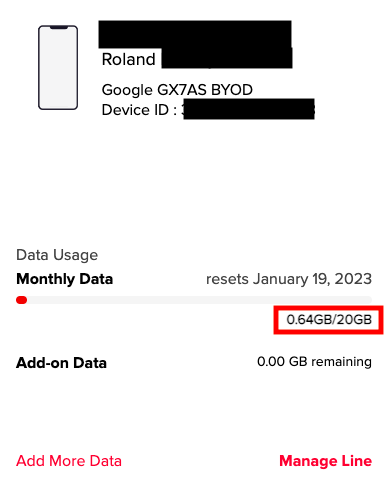Hi @NancyM,
It may be we should split your experience to its own topic. Are you having cell data issues or just WiFi calling issues?
@NancyM said:
I purchased a Moto g Power 2022 from RW/Dish in November.
A 2022 Moto G Power purchased at RW by DISH’s store is supposed to support WiFi calling.
@NancyM said:
Wifi and mobile calls have worked probably 95% of the time so far.
Something working 95% of the time is not the same thing as something not working. Have you set the phone to prefer WiFi calling? It’s not enough to turn WiFi calling on. If not set to do so, the phone will still prefer cellular over WiFi and will, sometimes, insist on attempting to use a weak cellular signal over WiFi for calling.
Speaking of cellular coverage; how is the cellular coverage in your area?
@NancyM said:
My concern is that if the calls don’t go through, what happens if I should have an emergency? I never have so far, but you never know.
By design, all mobile phones will prefer the cellular network for 911 calls (even if the cellular network being used isn’t the one the phone would ordinarily connect to). In other words, if AT&T network coverage (RW 5.0 uses AT&T’s network) is unavailable the phone would use T-Mobile’s Verizon’s or whatever other compatible cellular network was available for the 911 call before using WiFi. This was also true when RW used its proprietary technology. 911 is always cell first.
@NancyM said:
I’m considering T-Mobile Connect – the prices are comparable to other MVNOs, but it’s with T-Mobile.
T-Mobile Connect is competitively priced with MVNOs. It has the advantages of domestic roaming and no data de-prioritization over T-Mobile MVNOs. It has the disadvantage of T-Mobile Prepaid’s support, which, in my experience is awful.
Please correct me if I’m wrong, however, don’t you also have a phone with Tello? Tello uses T-Mobile’s network. If maintaining multiple phones, you may want to consider using different cellular networks for redundancy.
![]() Later, though, the mobile data stopped flowing.
Later, though, the mobile data stopped flowing.