If you’re not really a fan of the default theme colors, you have options! Here are the steps to change the theme and color scheme:
-
Visit your interface preferences page
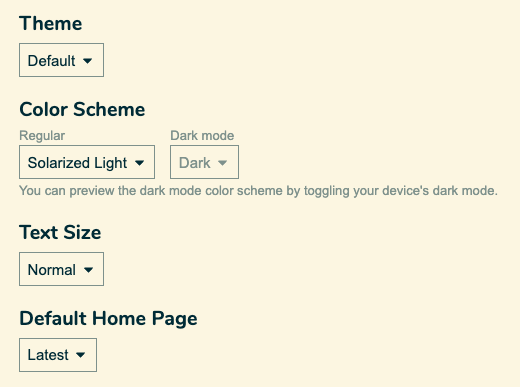
-
Select your preferred theme from the Theme drop-down box. Currently there are two choices, but we can add others if needed.
-
Select your preferred color scheme - there are dark options available!
-
Some themes have a “dark mode” option. Some do not. You can try adjusting the Dark Mode drop-down to see if there is any difference.
-
Select your preferred text size.
-
You can pick your preferred home page - do you want to see all the latest active topics, topics that are new since your last visit, only topics you haven’t yet read, the top (trending) topics, or a category list when you log in?
There’s more to the interface preferences page, as well. Take a look, try things out, and customize your experience according to your taste.