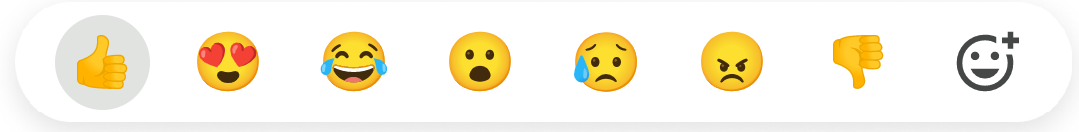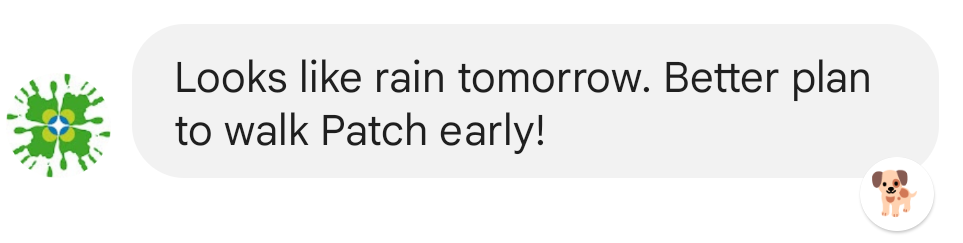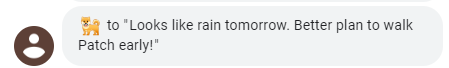(This is new to me, and seems to be still rolling out, as my daughter indicated her phone had the feature, but with a very limited emoji set. Since it’s new-ish, I thought someone might find it to be an interesting tip.)
As a Slack user, one of my favorite features is the ability to “react” to a post with an emoji. They can be a lot of fun and there’s always someone in the crowd who seems to pick one that gives me a fit of the silly giggles.
Today I realized I could do the same on my Android phone using the Messages app by Google. Here’s how.
Long press (tap and hold) the message you’d like to react to.
You’ll see a menu of emojis appear. (I’m offered a + option to view an expanded emoji set. My daughter only sees a few basic emojis at this time, without the + option at the far right.)
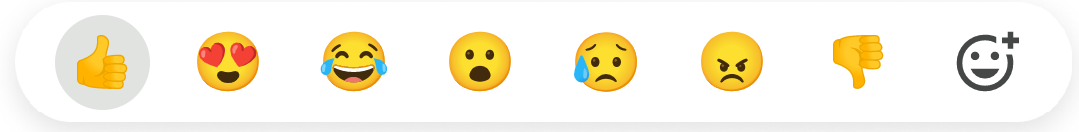
Tap the emoji you’d like to use as a reaction, or the + menu icon to choose from a wider selection.
Your selected emoji will be added as a reaction, just below the message you selected.
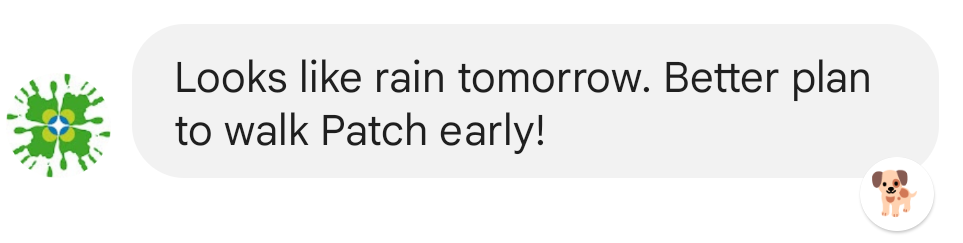
Depending on what kind of phone and messaging app the person to whom you’re reacting is using, they may receive a new text message indicating that you reacted.
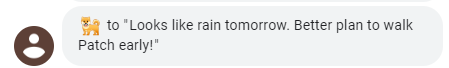
Yup, this is Google’s answer to iMessage Tapbacks for RCS. It would be so much better for everyone if Apple and Google worked out a mutually acceptable cross-platform messaging solution but it’s not going to happen. 
Hi @rolandh,
You mention RCS, but I actually keep RCS turned off, or at least I think I have it turned off. “Chat features” is disabled.
My understanding is Chat features off means no RCS. I’ll have to experiment because my understanding is also these features require RCS.
Out of curiosity, why do you still keep Chat features disabled? Whether using RW by DISH or another provider; it’s conventional cell service, so RCS is supposed to work.
I keep it disabled because I was having a lot of trouble with trying to message someone, only to get an error stating that the other user is offline. The message would fail to send. It was as if it falling back to SMS was not an option.
I turned chat features off and never saw that error again.
My daughter had the same issue (with different person than the one I was trying to message) and disabling chat features also resolved the problem for her.
I stand corrected. It definitely works with SMS. Here’s a brief conversation between a Google Pixel 6a and iPhone XR. Apple and Google have finally, at least, mutually fixed the reaction translations.