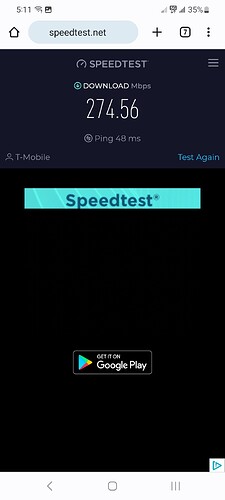Note: For another perspective on Google Fi, please see Google Fi "Simply Unlimited" Review
I recently had the good fortune to travel to Canada with several of my family members. I needed a simple way to make sure we all had phone service while we were there.
I ordered SIM cards for everyone. Doing so required that each user have their own Google account. Even though multiple users are on my Google Fi account, they sign in and manage certain aspects of their service (activation, voicemail) through their own Google accounts.
Ordering the SIM cards and activating the phones was fairly simple. I activated my phone using eSIM, which means there’s no physical SIM card to install.
Fi’s documentation indicates that you must use your service in the US before using it abroad. I tested each phone as I activated it, so this was not a problem for me.
I selected the “flexible” plan where you pay for the data you actually use. (Very reminiscent of RW’s Refund plan of yore.) Data is $10 a GB, so it’s not a very competitive offer, but for the purpose of getting all of us on board for this trip, it was a good solution.
All activations were accomplished with no hitches, and when we arrived in Canada the phones just worked. In fact, as you enter a new country, a notification welcomes you to the country and advises you that it may take a minute or two for things to work, as the phone is being provisioned for the roaming network.
When we returned home, I canceled the three other family members’ phones but kept mine and ported my work phone number to Fi from Mobi. Fi offers you the option to port your number at activation or any time later. (Sidenote: I like Mobi very much, but they had been insisting that my phone was not compatible with their network, even though it worked beautifully, so I gave up on trying to make that work.) To my surprise, I received an account credit from Fi for the days the 3 cancelled phones had not been used.
My new job sent me to Aruba in March, and my phone worked flawlessly while there, at no additional cost.
A couple of months later, one daughter had the opportunity to travel abroad again. I added her back to my Fi plan and she was able to roam with no issues while in France, Switzerland, and England.
Since I was happy with my experience, and because two family members relocated to an area with poor RW 5.0 coverage, I moved three family members from RW to my Fi plan. Their activations and number transfers went through with no issues.
Pros:
Coverage, support (I’ve used chat and phone support), porting, and activation have been good on Fi, and international roaming has been almost too easy!
Fi has an option to suspend a service line. I haven’t needed this, but can think of times when it would be useful, and I appreciate that it’s available as a self-service option.
Cons:
- I find billing to be a bit opaque… or maybe I’m just math-challenged, but sometimes I have trouble understanding how my total was calculated.
- I did a couple of speedtests around my daughter’s new home, and was told I had consumed 2GB of data. I wasn’t prompted to “add more” data when my first GB was used up, nor when the second GB was used up. I just owed them for the usage.
 At $10 per GB, those were some expensive speedtests!
At $10 per GB, those were some expensive speedtests! - The three plan options* don’t quite fit my needs when you consider the fact that everyone on the account has to be on the same plan. With 4 people on the plan, the “Simply Unlimited” plan is a great deal at $20 per person, but international roaming in this plan includes only Canada and Mexico. I’ll need to go elsewhere in a couple of months, and moving to “Unlimited Plus” so I’ll have coverage at my destination would mean bumping my entire account up - an $80 per month increase, and my trip would affect two billing cycles.
 I could bump the entire account down to the “Flexible” plan, which also includes overseas international roaming, but that would mean paying $10 per GB for data, and considering how some of my family members use data, (and how easily it evaporated when I was doing speed tests), that could end up costing me even more! For now, I’ll just get plan to get an international SIM card when I leave North America!
I could bump the entire account down to the “Flexible” plan, which also includes overseas international roaming, but that would mean paying $10 per GB for data, and considering how some of my family members use data, (and how easily it evaporated when I was doing speed tests), that could end up costing me even more! For now, I’ll just get plan to get an international SIM card when I leave North America!
*Plan pricing depends on the number of people on your account. For details, view the plans page here: Unlimited, Flexible & Group Phone Plans & Rates - Google Fi Wireless
If you have any questions about using Fi, please let me know!