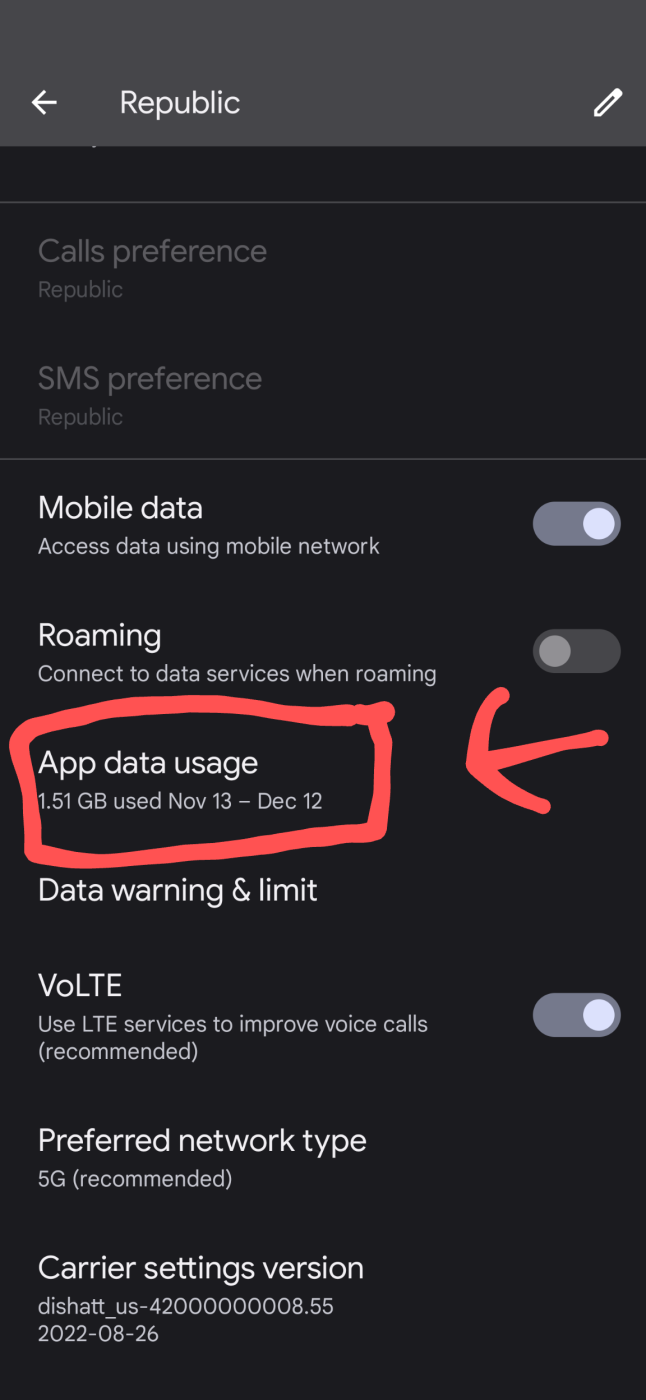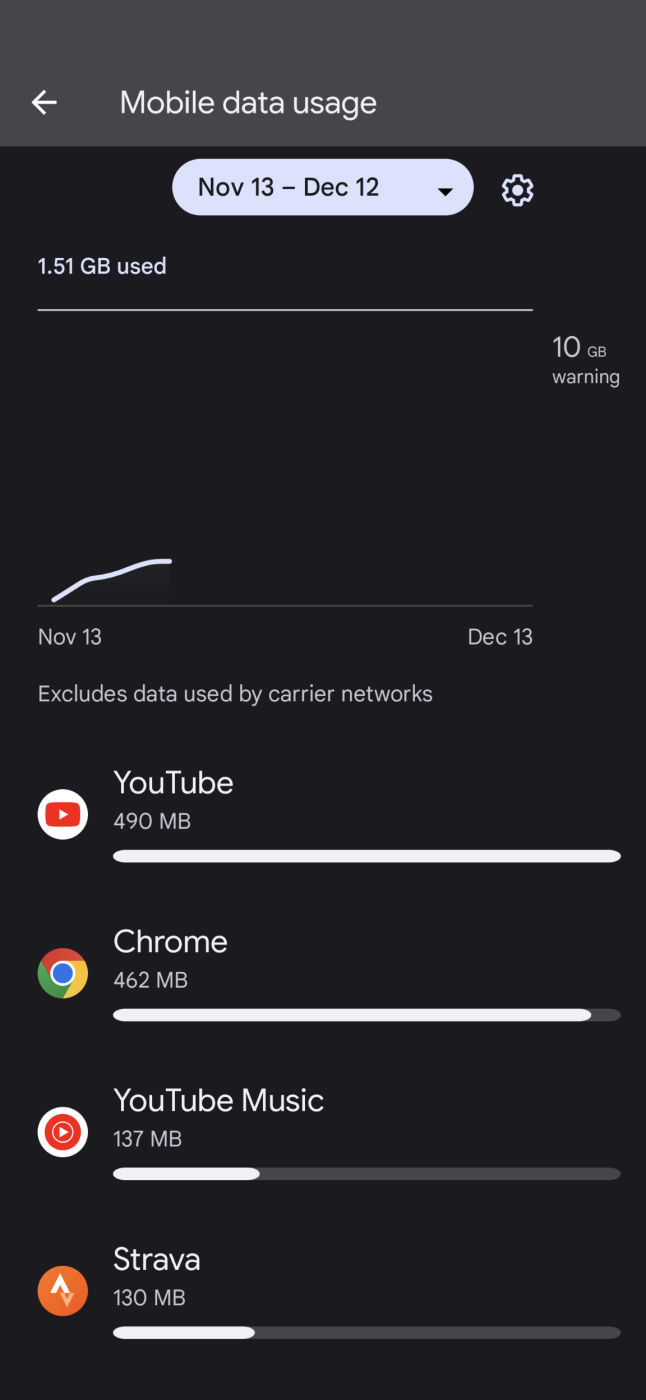Note: These specific instructions are for Pixel 6 Pro users. Your navigation on your specific phone might look a little different, but you should get the general idea of how to know your monthly cellular data usage on a 5.0 plan from this tutorial.
Go to settings, and click on “network & internet.”
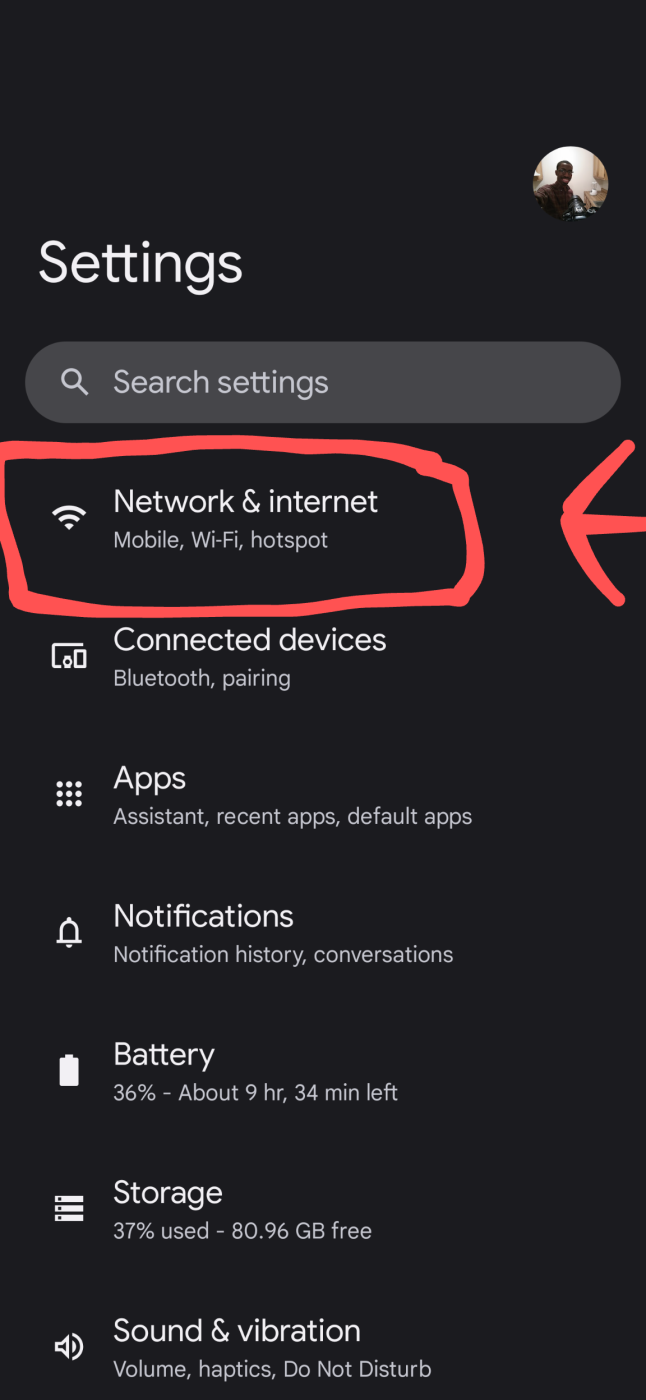
Click “SIMs Republic”
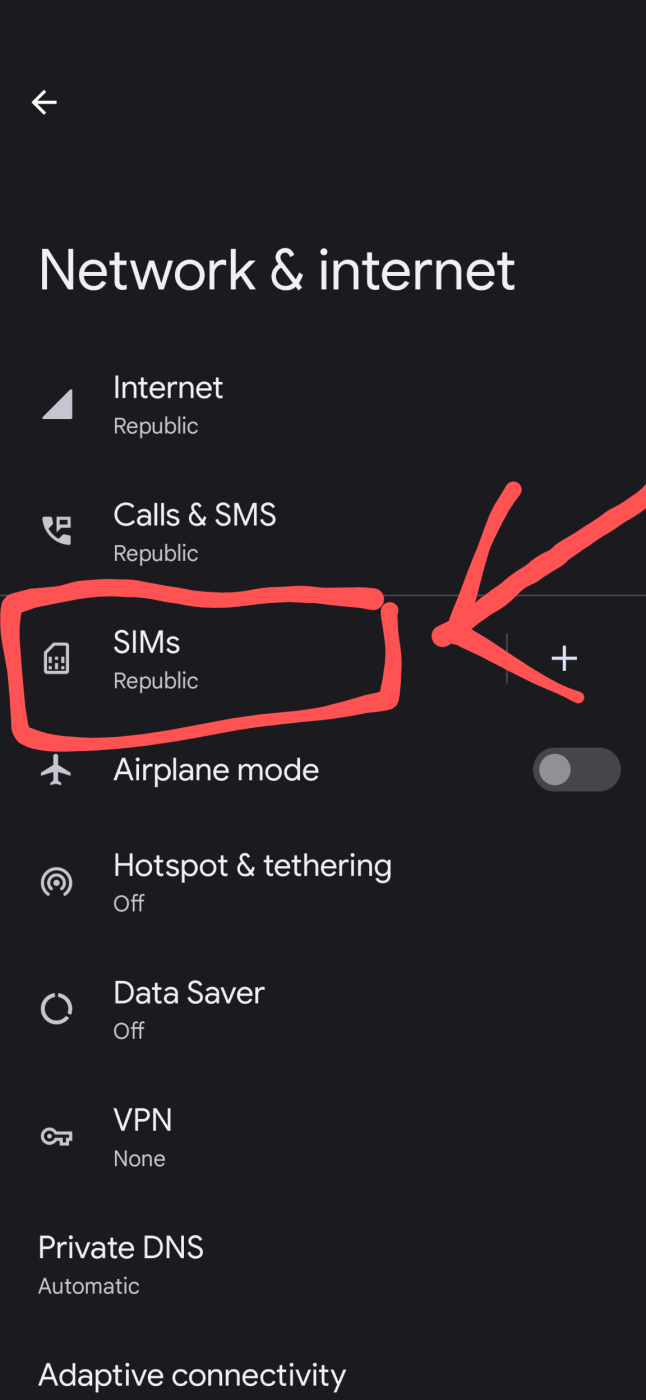
Scroll down to click on “data warning & limit”.
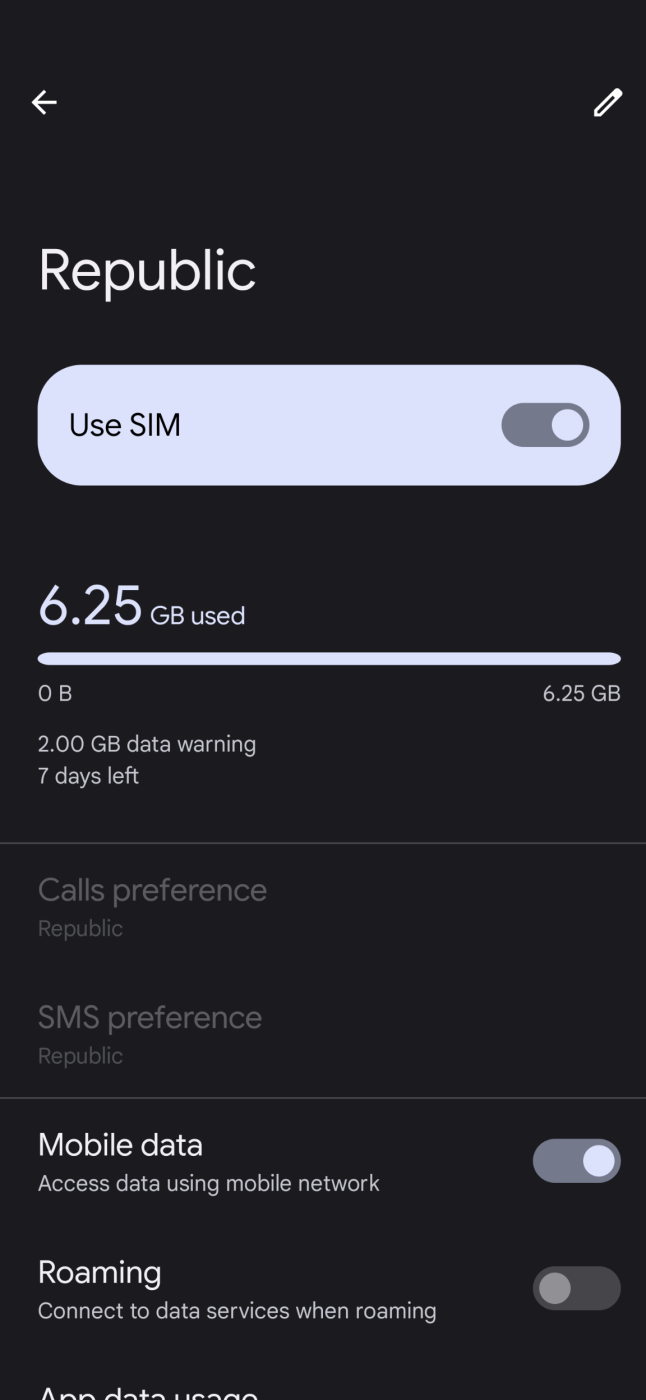
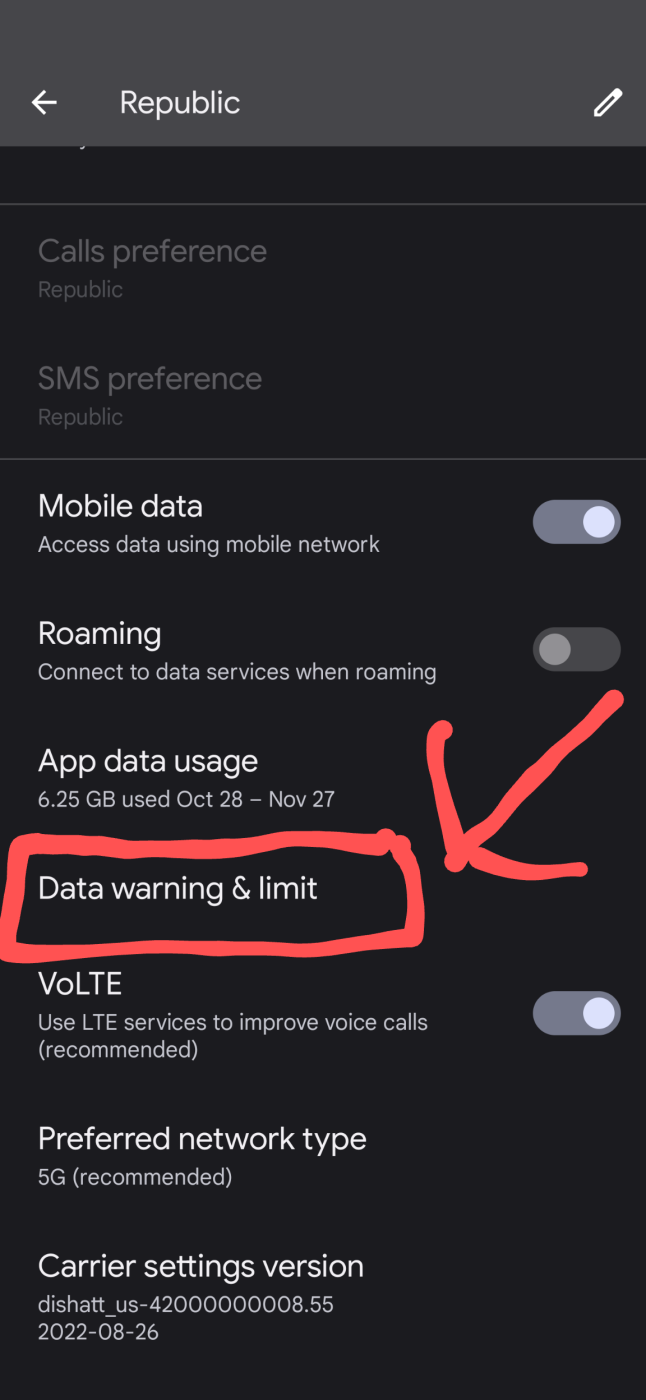
Click on “mobile data usage cycle”.
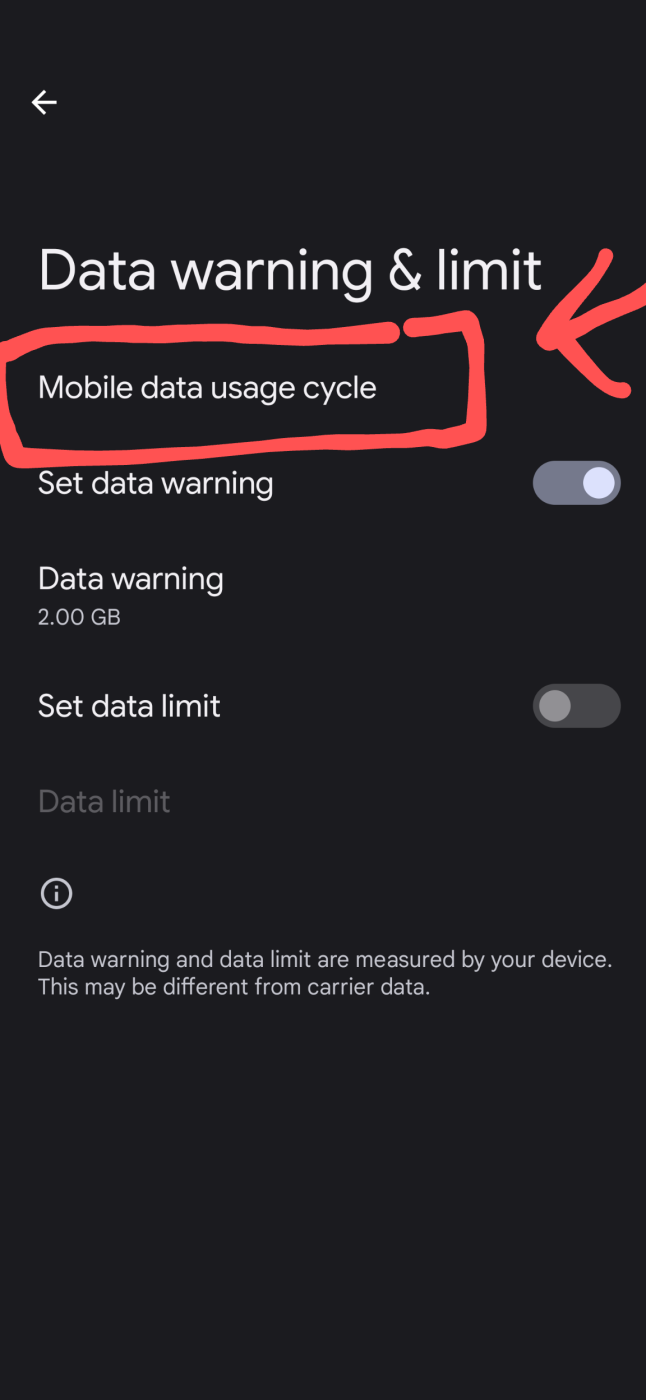
Change the date to match your Republic Wireless billing cycle, and click set.
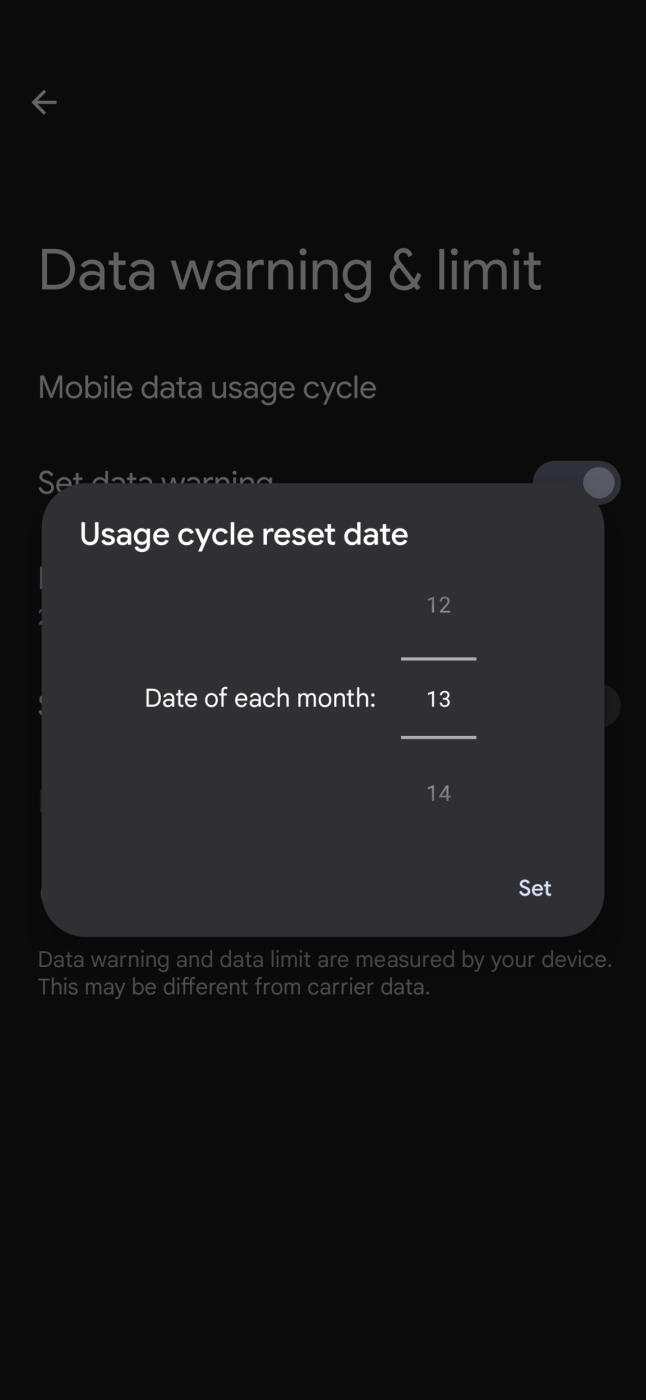
(Optional) Click “data warning” to be warned of when you go over a certain amount of cellular data in your mobile data usage cycle that you set.
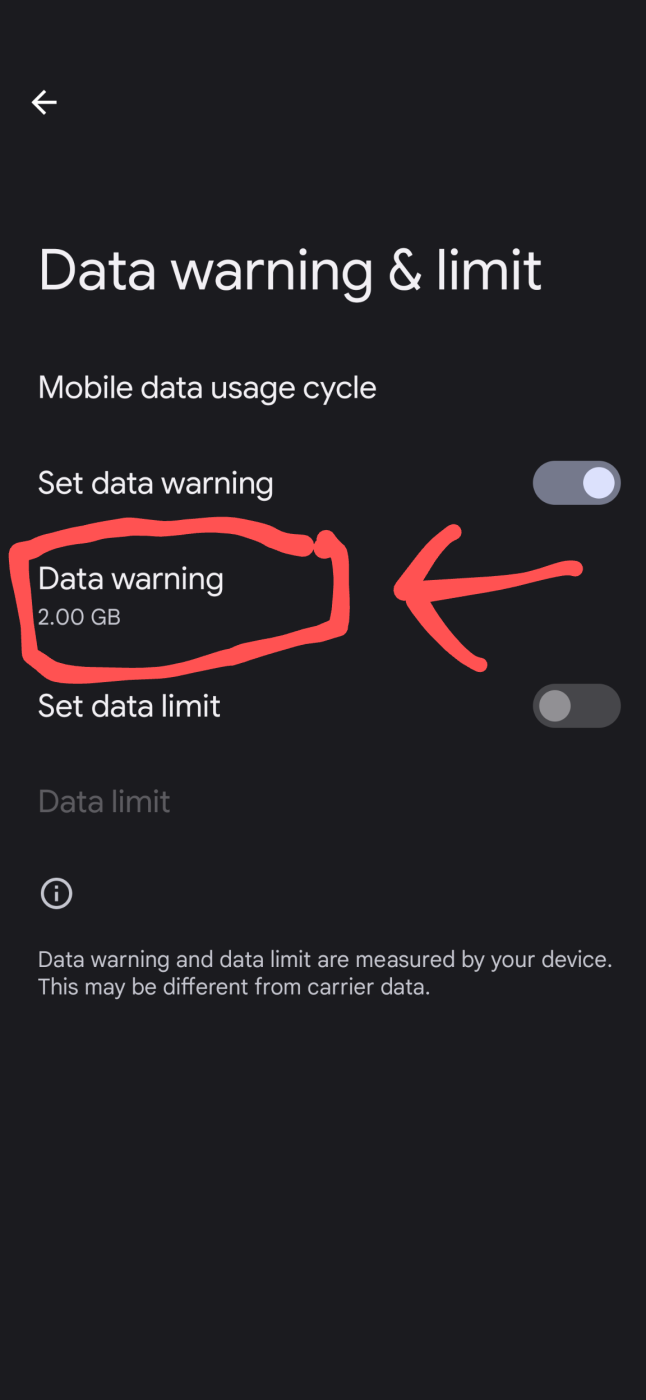
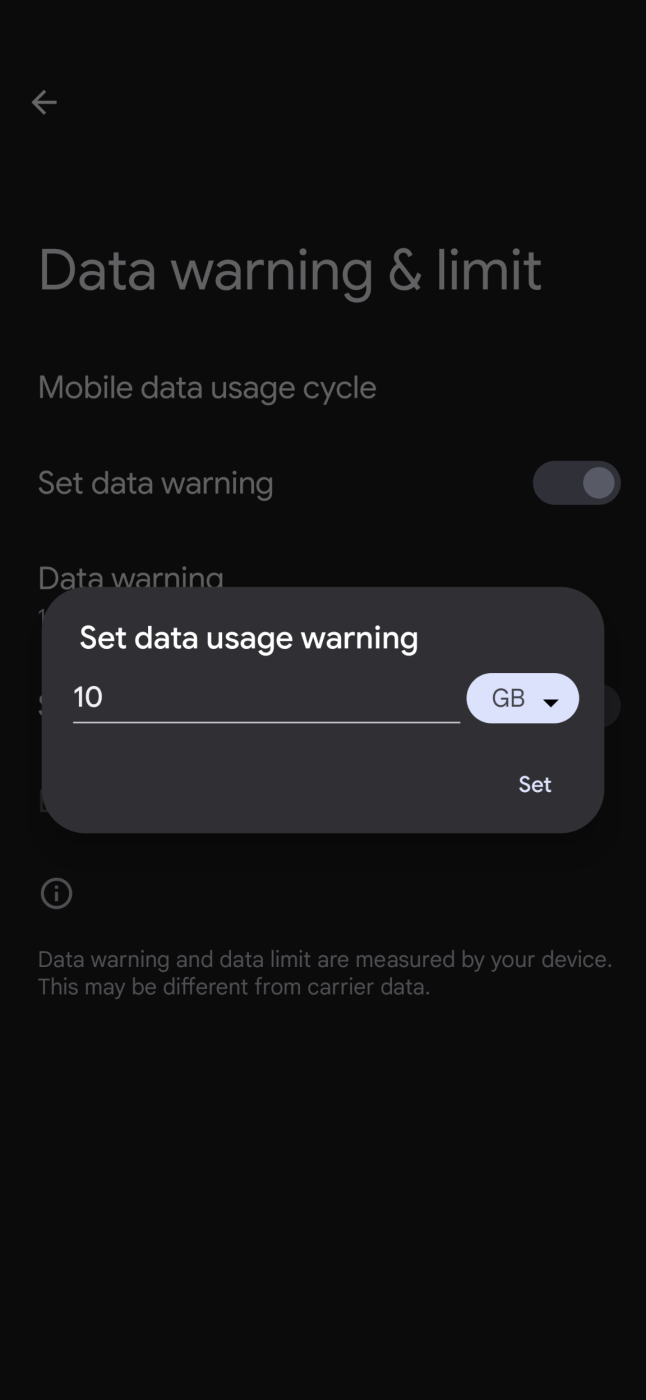
Click the back button to go back to the “SIMs Republic” area in settings. You will then see your monthly cellular data usage.
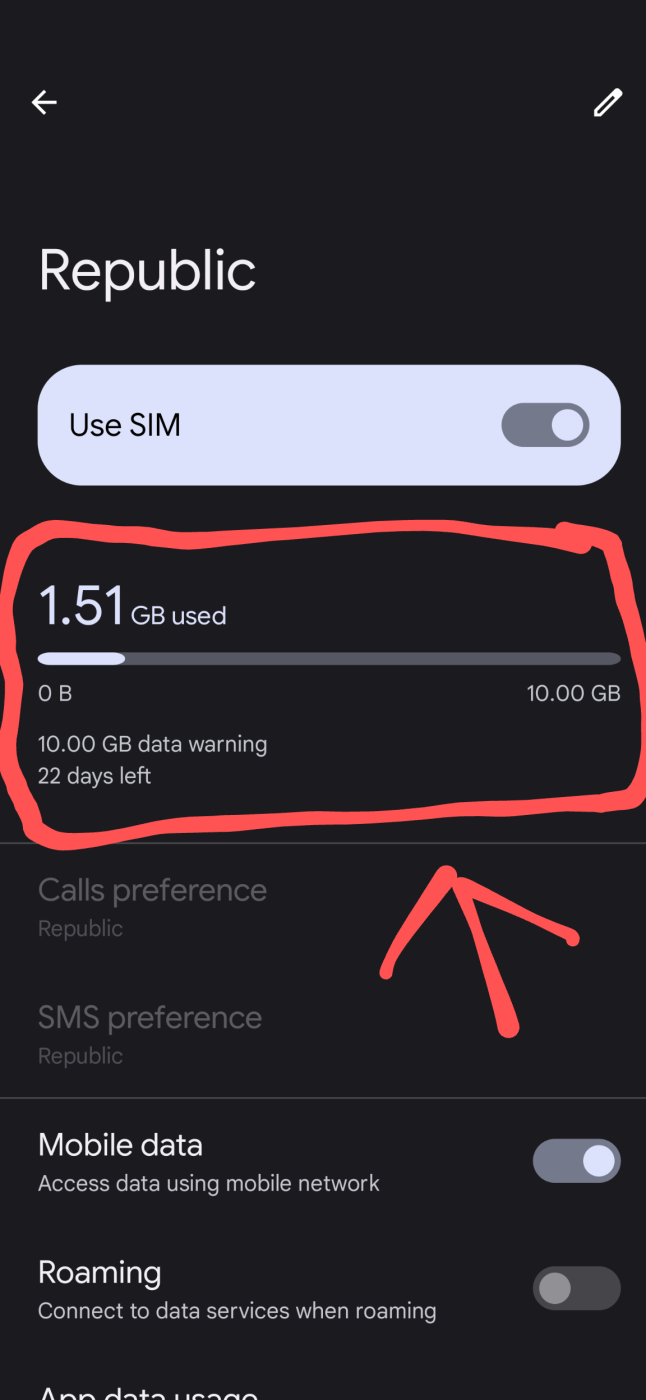
(Optional) In the same section (“SIMs Republic”), click “app data usage” if you want to find out the amount of cellular data specific apps used during the monthly date range that you set.