I’ve been beta testing Mobi’s eventually forthcoming cloud core service, which is separate from its current production Verizon network service. Recently, I was invited to have my beta line enabled for WiFi calling. So far, WiFi calling is working on iPhone but not my Pixel 6a. It looks like the problem on the Pixel is Mobi’s IMSI(s) are not recognized by Google’s default carrier settings (similar to an Apple carrier bundle). Mobi is investigating.
As part of getting set up for WiFi calling, I was offered the opportunity to have a single MSISDN (phone number) simultaneously ring both the Pixel and an iPhone. Yes, it’s possible - leveraging the same technology the big guys use for wearables to share the same number as one’s phone - for a single phone number to route to multiple SIMs (eSIMs in this case). I was further offered the opportunity to pick a number local to me. My initial Mobi beta numbers were Las Vegas numbers. Here’s some information on my new number:
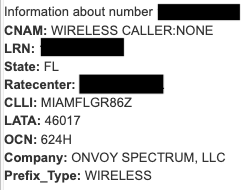
You’ll note the upstream number hosting partner is not a wireless carrier of which one is likely to have heard. The number is, however, a “real” wireless number. It passes the Venmo test. ![]()
Inbound calls ring both the Pixel and iPhone simultaneously. For inbound messages it depends. If the message originates from an iPhone, it is received as an iMessage only on the iPhone. If the message originates on an Android, it is received simultaneously on both phones (RCS on Android if using Google Messages and SMS/MMS on iPhone). I expect RCS will eventually work on iPhone with Mobi service. Outbound calls and messages appear only on the phone from which they are sent. While that might not be ideal; I have AirMessage running on the Pixel and Google’s Messages for web on iPhone, so I can see messages sent to the Pixel from iPhone and vice versa.
I had a very pleasant exchange of messages with Justen at Mobi part of yesterday afternoon. He enabled some other things on my beta line I need to find the time to explore.
If you’re participating in Mobi’s cloud core beta and would like to test WiFi calling and/or other things, here’s some additional information.