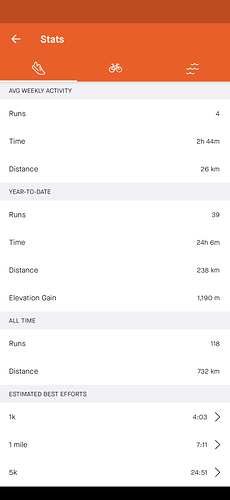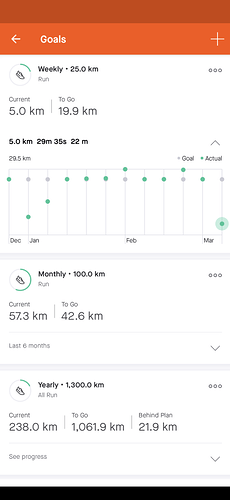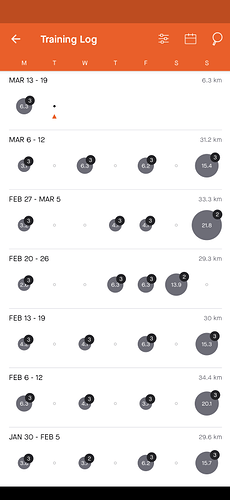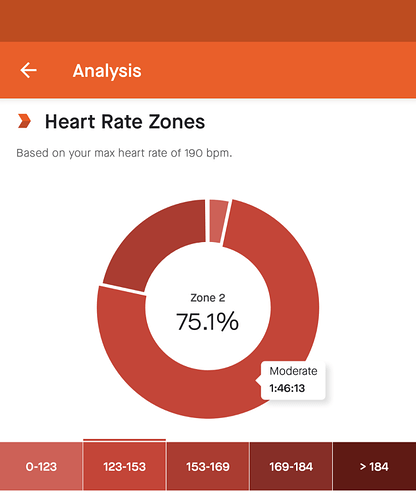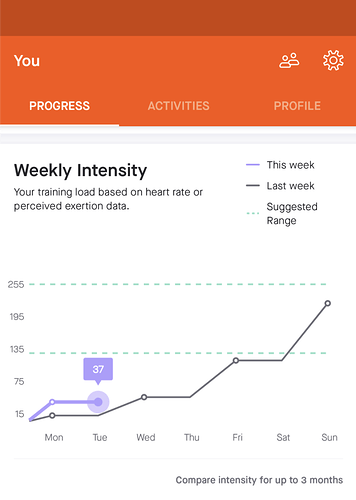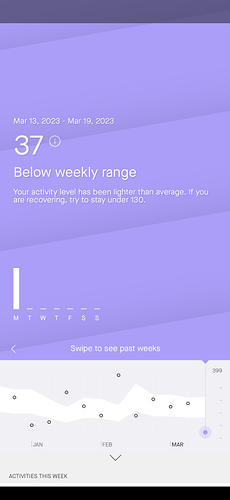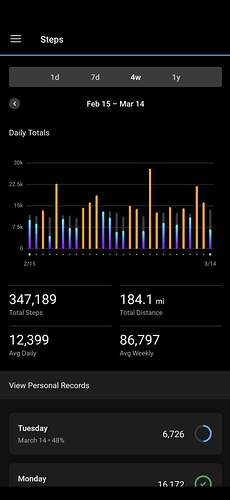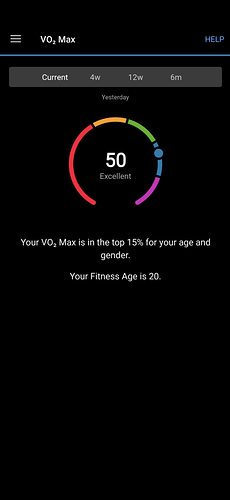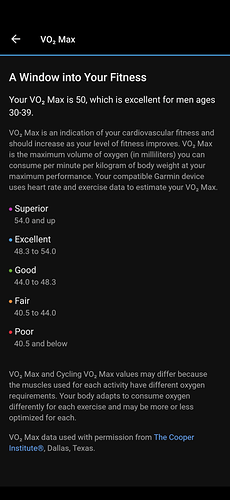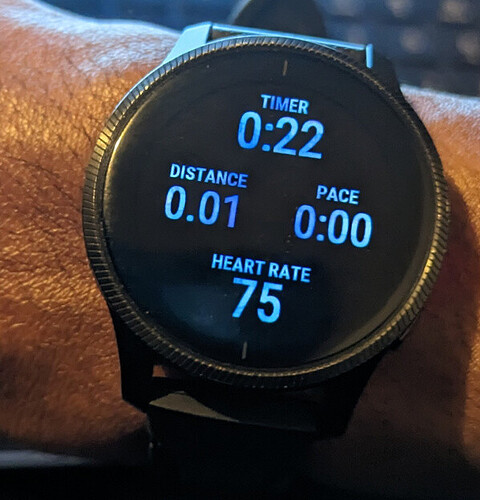Above is a picture of the watch face I used for my Garmin Venu 1 smartwatch.
My Runnimg Background: May 2022 to March 14, 2023
Around May 2022, I started to go out for runs. In August 2022, I started using my phone to track my runs with Strava, a kind of website and social media app for runners (and others) that also doubles as a fitness tracker. I’m thankful my brother gifted me his “old” Garmin Venu 1 watch, and on October 21, 2022, I started using it to track my runs with Strava. Since August 2022 to March 14, 2023, I’ve run 118 times, and I’ve done 39 of those runs in 2023.
(Disclaimer: my screenshots in this review are both from Strava and the Garmin Connect app. I’m on a 1 year paid subscription with Strava.)
I’ve striven to run at least 25 kilometers (15.53 miles) within a 7 day period of time. Here’s how I’ve done the last 12 times:
This is my most recent training log in Strava. All of my logs include my runs, and they also include walks I tracked as well. I typically track my walks to and from my running site, so typically have 3 tracked activities in one day.
During this winter, I’ve striven to run without excuses. Sean Cannell said, “You can have excuses or you can have results, but you can’t have both.” I seek to mainly run in the morning before work because a morning run gets done. My coldest run was in -1F weather, but I limited my time outside and only ran for around 10 minutes.
#Tracking My Runs on My Phone vs Using The Garmin Venu 1
When I wasn’t using the Garmin Venu 1 smartwatch to track my runs, I would use Strava’s app on my phone to track it. Since October 21, 2022, probably 99% of my runs have been tracked with my Garmin Venu 1 smartwatch. It automatically posts my runs to Strava via bluetooth and my internet connection.
##What I gained by tracking my runs with my Garmin Venu 1:
##1. I have a button I can press to start and stop my runs.
This is VERY helpful especially when I want to stop my run. Instead of me having to tack my phone out of my pocket and swipe to get to the place in my phone to stop my run, I can just press a button on my watch. Now, in order to save the run, I do have to click an option on the screen, but at least my run would already be saved at that time.
~~I wish there was a way that the whole process of initiating tracking a run could be solely be done by clicking a button (or buttons) instead of me having to click a button, then click a screen option, and then click a button to track my run. ~~ I just found out through the process of doing this review that I can actually track my runs by just pressing my top button a few times-- without having to click anything on the screen. This is excellent especially when it’s cold outside; now, I don’t have to take a glove off to touch the screen when I’m trying to start the process of tracking my runs, and then I don’t have to put my glove back on while I’m running.
##2. I get heart rate data that can give me an objective measurement of how hard I pushed myself running.
Below are pictures of the heart rate I had when I ran (and walked some) slightly over the distance of a half marathon on March 5, 2023. This is the longest distance I’ve ever run in my whole life. (My run and walk was 21.24 kilometers, which I did in 2:25:40. A half marathon is 21.1 kilometers or 13.1 miles).
Based on my heart rate data, the majority of my run was done at a moderate pace. I think I have room in the future to pick up the pace at least a little, and I’m looking forward to comparing my heart rate data when I attempt to run another half marathon. I’m tentatively thinking about running a half marathon before work very early in the morning at the beginning of April. This was a goal I had for myself last year that I didn’t complete last year.
##3. My heart rate data can help me determine if I’m overtraining in a given week.
If I didn’t have my smartwatch, I could manually rate on a scale of 1-10 my perceived exertion on Strava for each run in order to get this graph, but it’s more efficient and more objective for Strava to use my heart rate data for from my Garmin Venu 1 watch.
Since I’m constantly uploading runs from my smartwatch, my weekly intensity graph is becoming more and more accurate based on how I train.
##4. I can track my steps.
##5. I get to understand my VO2 max level.
##What I miss about tracking my runs with my phone instead of Garmin:
##1. I don’t have audio cues to tell me my distance and pacing stats I’m running.
One thing I missed and was shocked that my Garmin Venu 1 watch didn’t have was audio cues to let me know my pace and distance every .5 kilometers. I typically listen to audiobooks (a few times podcasts and rarely music) during my runs with bluetooth headphones. When I used my phone to track my runs, I would hear my distance and pacing stats while I was running so I didn’t have to look at my phone. However, with my Venu watch, I have to look at my phone to get those details. It set my watch to vibrate on my hand every .5 kilometers, and I set up my watch face for my runs to give me stats I wanted to see at a glance.
Sometimes on my run, I don’t feel the vibrations. However, one thing that’s nice about my watch is I can check my stats on my run when I want to. Also, because I typically run at my usual running spot, I basically know the distance I’m running even without me looking at my watch. I wish I could have the audio cues of my distance and pacing and what I already have on my watch. If I am not mistaken, the Garmin Forerunner watch has both. I haven’t researched if you can hear the Forerunner watch without a separate device like a Bluetooth headset.
##2. I miss out on a feature of Strava that would help me compete against myself.
With the paid version of Strava that I have, I can create something called live segments. I’ve created segments where I typically run to have more data about how run there (as well to find out some stats of others, too). If I was tracking my runs with my phone, halfway through my run in a segment, I would be able to hear how I was running compared to my fastest pace on that live segment. That would enable me to compete against myself in real time. Unfortunately, I can’t use that feature with my Garmin Venu 1 watch. However, you can do that with compatible Garmin devices.
#Battery life
I typically charge my Garmin Venu 1 once a day. It charges pretty fast.
#Other neat features of the Garmin Venu 1:
In the accompanying Garmin Connect app, I spend time looking at my pulse oximetry levels, my body battery levels, stages of sleep, my respiration levels, and etc. Sometimes, I look at my running cadence, too. I like that I can add audio to this watch that can be played via bluetooth as well. Additionally, I like that I can change my watch face so I can see a lot of various data at a glance.
Via bluetooth, I can also see texts appear on my watch for a little bit, and I can do a quick reply back to the text as well using responses that were already made. (I can customize this as well).
What Are Some Additional Features I Wish My Garmin Venu 1 Had:
##1. Audible Integration
I typically listen to audiobooks as I run, which currently is through Audible. Since my Garmin Venu 1 doesn’t have an Audible integration, I still bring my Pixel 6 Pro with me in my pocket. (I like taking pictures right before my runs and sometimes videos of my run, too). However, it would be nice to have an Audible integration during the times I might want to just leave my phone at home while I run.
##2. Audio cues to tell me my distance and pacing stats as well as integration with the live segment feature of Strava.
(You can read about this in the above section called: “What I miss about tracking my runs with my phone instead of Garmin”)
##3. Automatic blood pressure readings
I take my blood pressure, and then I manually add my readings into the Garmin Connect app, but I wish my watch would automatically take my readings for me.
#The Bottom Line:
The Garmin Venu 1 smartwatch is definitely a great first smartwatch for helping me with my runs as well as getting more health data outside of my runs. I’ve heard a saying like: “what gets measured gets improved”, and I believe that my smartwatch has helped me with achieving some of my fitness goals.
If I were to consider getting another smartwatch in the future, I would definitely look into the pros and cons of a Garmin Forerunner vs an Apple Watch. I’ve observed that some runners use Forerunner watches.
I’m really thankful for this Garmin Venu 1 smartwatch that my brother gave me, and it’s really come in handy!