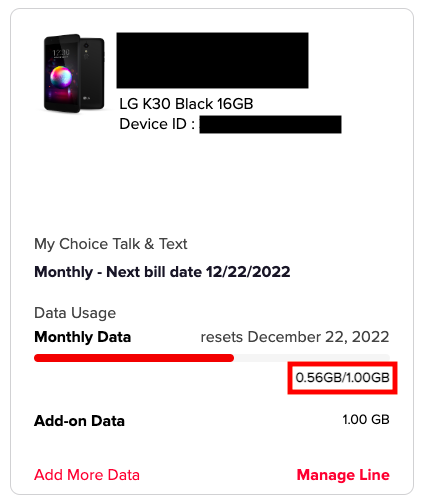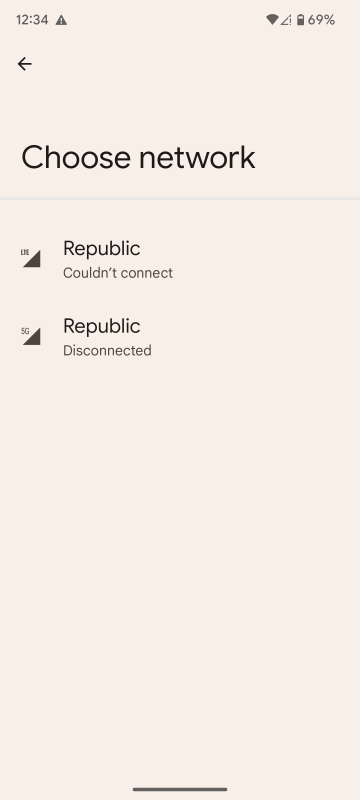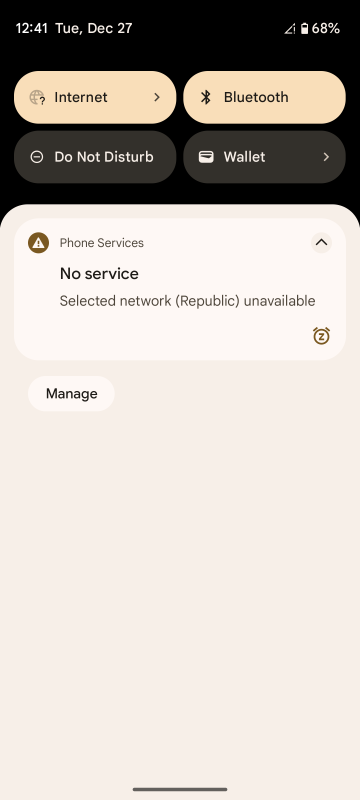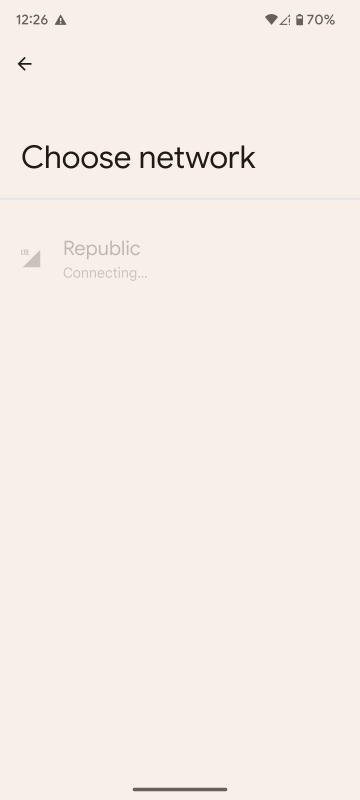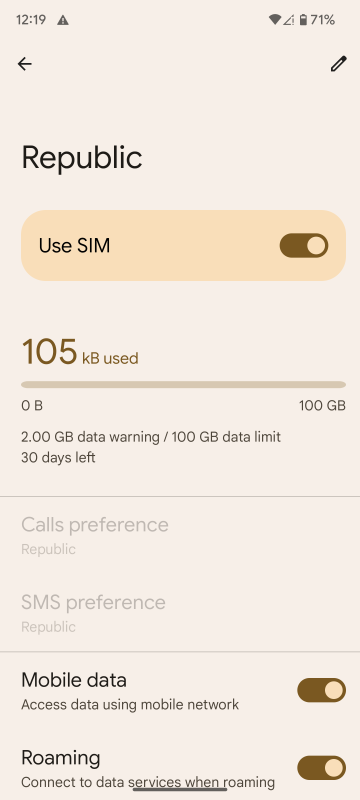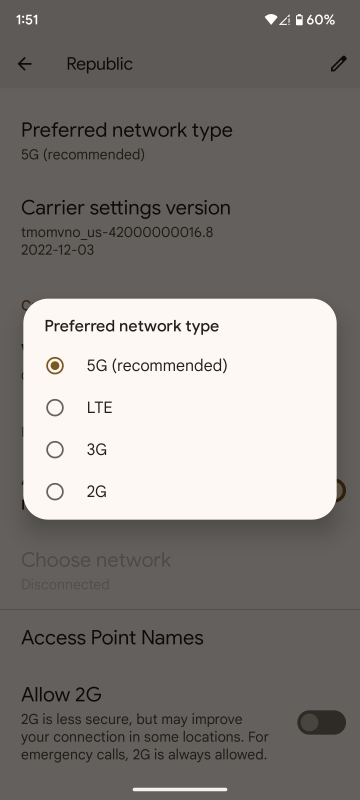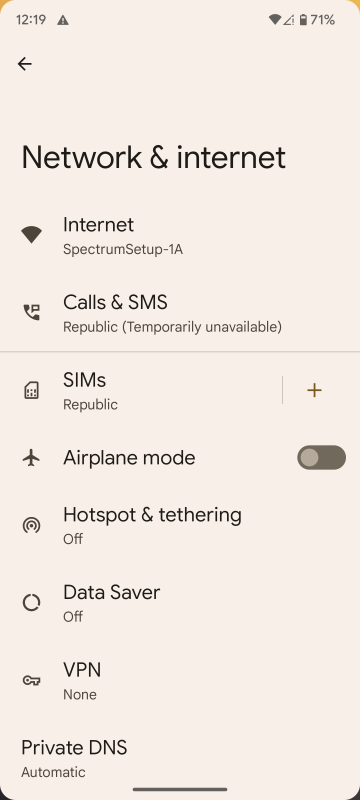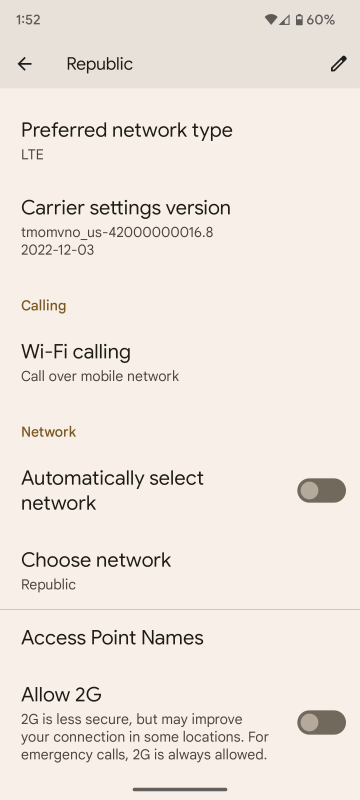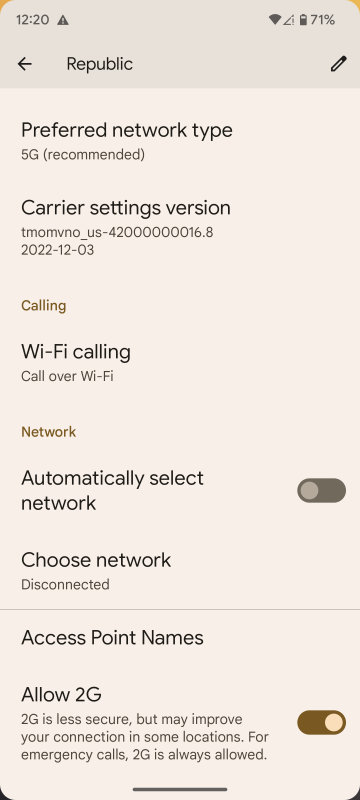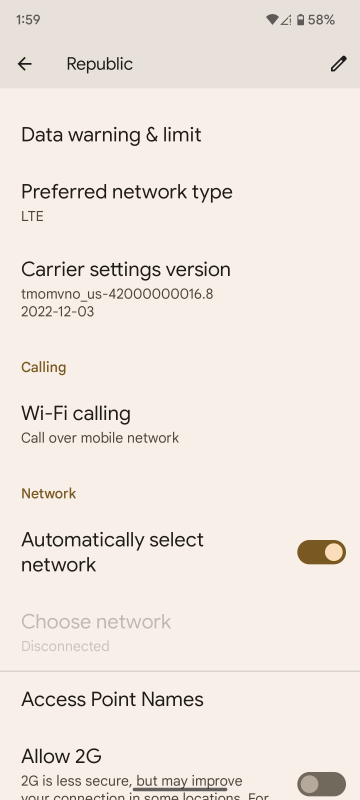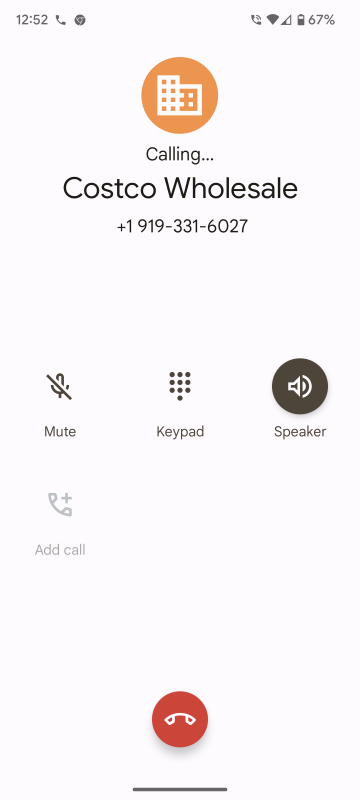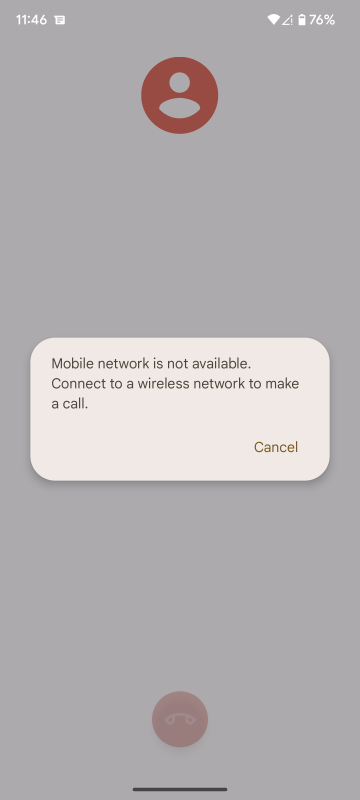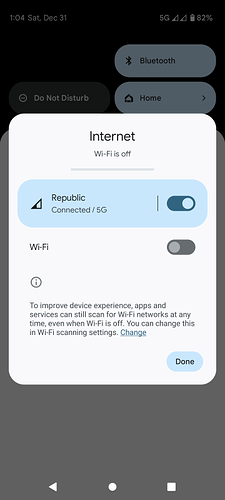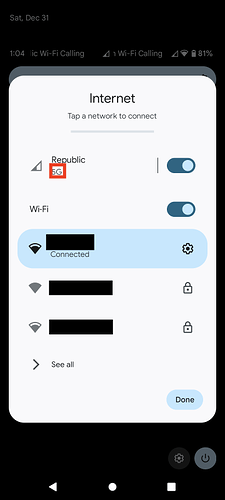The topic title focuses on WiFi calling, however, your husband has also mentioned throughout the topic cellular data is not working. Further; carrier WiFi calling as opposed to RW’s former proprietary technology, if not already properly set up will require available cellular signal to get it set up. Once set up, carrier WiFi calling works in the absence of cell signal. It is not going to be possible to get WiFi calling properly setup if we don’t first solve the cellular connectivity issue, at least, away from your house.
Since we first got cell phones we have not been able to receive cell signal for any carrier at our home (friends and family with various carriers were not able to), even though the maps for all carriers say we have a signal in our area.
If there is genuinely no cell signal available at your home, then that in and of itself would explain cellular data not working at home.
I assumed I was still making calls on wifi when I am able to make calls from home. However, today I turned off our modem and router and was able to make calls so I assume that means I have a call signal?
If the phone is not connected to your (or another) WiFi network and you’re still able to make calls, then, yes, that suggests you actually have cell signal. It is not necessary to power down your WiFi network. The better test would be to temporarily turn WiFi on the phone off. With WiFi turned off you should see an approximation of how strong your cellular signal is on the phone.
- With WiFi on the phone turned off, how full does the cellular triangle appear to be?
- And, are there any letters such as 5G, LTE, H, E, R, X or an ! next to the cellular triangle?
When I turned the modem and router back on and put phone on airplane mode and wifi was on I got a message to turn off airplane mode or connect to a wireless network. Does that mean my phone is also not able to make wifi calls? I have a pixel 4a.
Though you turned your modem and router back on, the phone may not have automatically reconnected to the WiFi network.
- Do you see the WiFi fan at the top of the phone and is it full?
Thank you for the screenshots. In one of them, I see you are attempting to manually select the network. Please stop trying that. Generally, it’s best to let the phone handle it by leaving “Automatically select network” toggled on.
It looks like you’ve tried so many network settings tweaks, I think we need to get the phone back to a baseline. The best way to do so is a network settings reset as follows:
- Open Settings
- Type “reset options” into the search box, then tap Reset options
- Tap Reset options again
- Tap Reset Wi-Fi, mobile & Bluetooth
- Tap Reset settings
- Enter the device password
- Tap Reset settings
- Restart the phone
The above will delete any saved Wi-Fi networks and Bluetooth pairings. It will also disconnect the phone from your Wi-Fi network. You will need the password for your Wi-Fi network to reconnect the phone to the Wi-Fi network but hold off doing so for now.
Once the phone has restarted, please check to see if it’s connected to the cellular network. Once again:
- How full does the cellular triangle appear to be?
- Are there any letters such as 5G, LTE, H, E, R, X or an ! next to the cellular triangle?
If you see anything other than 5G or LTE next to the cell signal strength triangle, stop and let us know. Otherwise, proceed to set up WiFi calling as follows:
- Open Settings
- Tap Network & internet
- Tap Internet
- Toggle Wi-Fi on
- Select your WiFi network
- Enter the network password, then tap Connect
- Exit Settings
Once the phone has reconnected to your Wi-Fi network:
- Open Settings
- Type “Wi-Fi calling” into the search box
- Toggle Wi-Fi calling on
- Tap Wi-Fi calling, then tap Wi-Fi calling again
- Tap Calling preference
- Tap Call over Wi-Fi
- Exit Settings
If you do not select the calling preference as described above the phone will attempt to make calls over the cellular network even with minimal cellular signal.