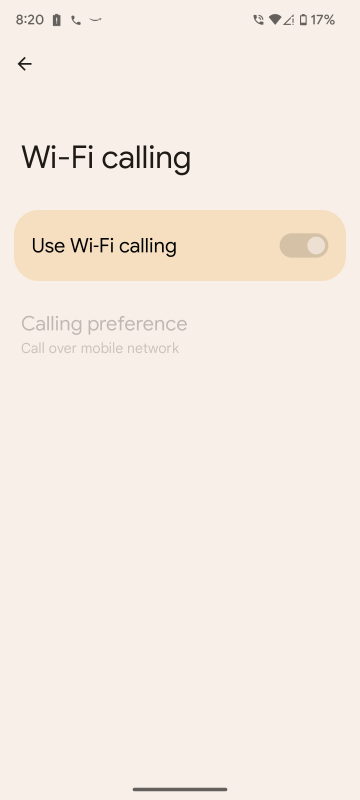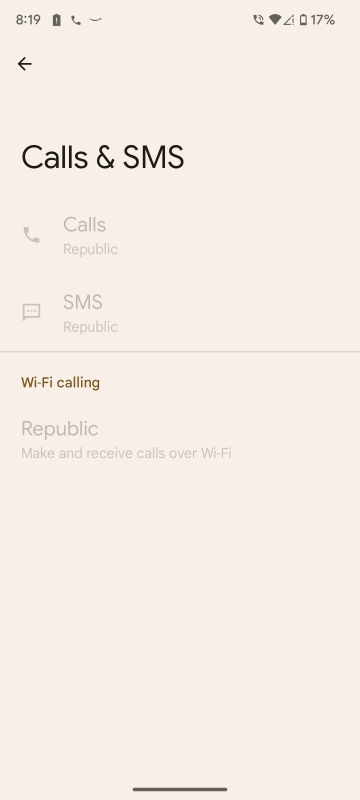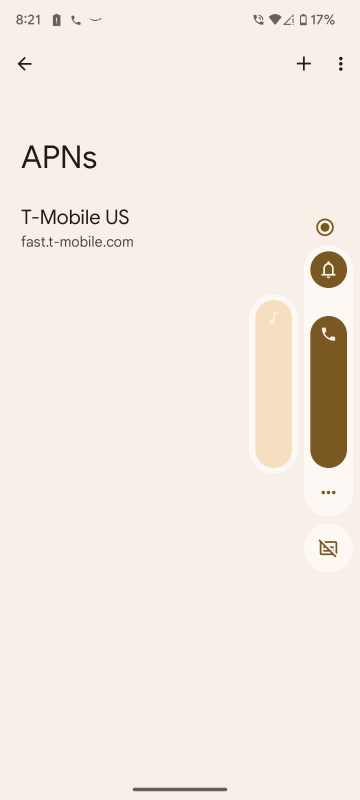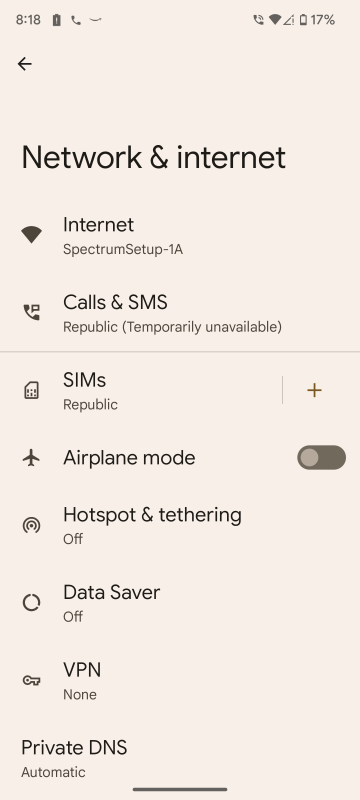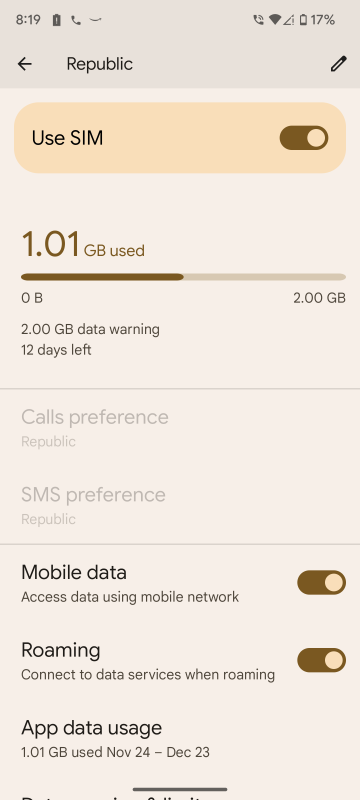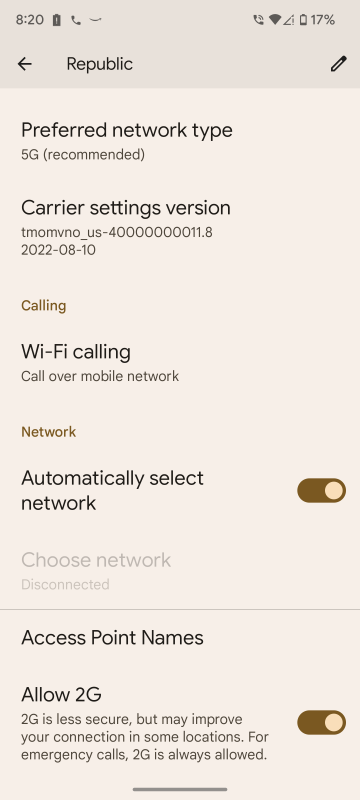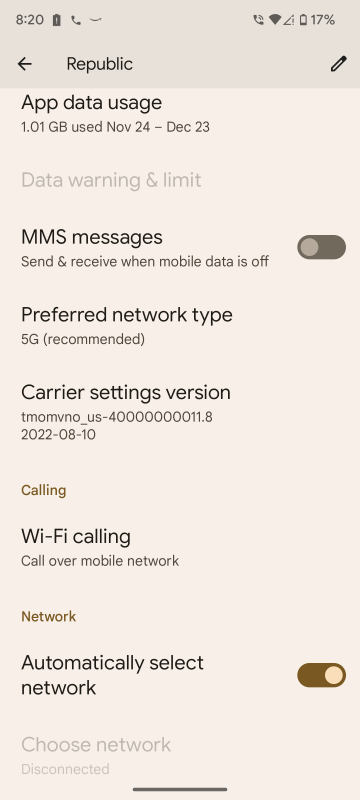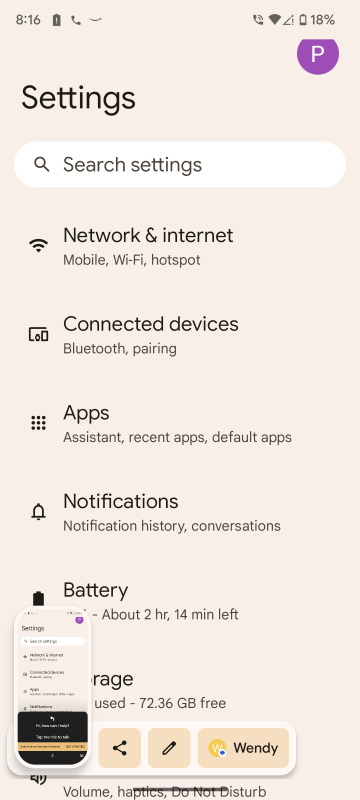My wife and I are long time RW customers with the, my choice talk and text plan. I no longer can make or receive wi-fi calls on my phone plus I am having trouble connecting to maps when i have a cell signal. I have to start maps in wi-fi then it works. Seems like my cell service is worse. one more thing, I can’t connect to my browser when in cell only in wi-fi. Her phone still works properly.
Hello @Thoreau,
I believe Community may need some clarification of the challenges you are facing using your new Pixel 6a with your My Choice plan.
I no longer can make or receive wi-fi calls on my phone
Have you been able to enable WiFi calling on the Pixel 6a? I happen to have a Pixel 6a in my household and, for that phone, enabling WiFi calling is done as follows:
- If the old (green) RW app somehow made its way to your Pixel 6a, please delete it as it’s no longer used.
- Open Settings
- Tap Network & internet
- Tap SIMs
- Tap Republic
- Tap WiFi calling
- Toggle WiFi calling on
- Tap Calling preference
- Select Call over WiFi
- Restart the phone
If all of the above has already been done, what happens when you try to make a WiFi call?
You also mention having difficulty connecting to Google Maps and a web browser on cell. And, you mention your plan being My Choice Talk & Text. Generally, using Google Maps and otherwise connecting to the Internet when out, about and away from WiFi requires cellular data. Do you have cellular data attached to your My Choice plan? The need for cellular data when out about and away from WiFi for use with apps and Internet is not something new.
I started the procedure above, tapped sims but I am unclear about the tap republic step. The screen reads republic in big bold letters at the top but nothing happens if if i tap it. Then is the use sim window (on or off) . under that is call preferences republic, but that is not highlighted and does not do anything if I tap it. so I am stuck at that point #5 above. I deleted the green republic app before I did the above. Yes we have cell data.
Hi @Thoreau,
In order to get to the screen you describe, you would have already tapped Republic from the previous SIMs screen. In any event, from the screen with Republic titled at the top, scroll down until you see WiFi calling, then proceed from step 6.
For the cellular data issues, I suggest resetting the APNs to defaults as described here: https://forums.rwusers.com/t/how-to-reset-an-android-phones-apns-to-defaults
I got to the wi_fi calling screen and it does not respond. can’t toggle on or off. no option to toggle. I went to reset the APR tapped network an internet but there was no option for mobile on that screen.
Hi @Thoreau,
My apologies as my attempt to upload screenshots isn’t going well and I do not wish to overload the Community server.
I got to the wi_fi calling screen and it does not respond. can’t toggle on or off. no option to toggle.
You don’t see a toggle or you see the toggle but the toggle doesn’t work? You must first tap on Wi-Fi calling, then you should see the toggle.
I went to reset the APR tapped network an internet but there was no option for mobile on that screen.
It looks like Android 13 might have changed the path. Please try the following:
- Open Settings
- Tap Network & internet
- Tap SIMs
- Tap Republic
- Scroll to then tap Access Point Names
- Tap three dots to the upper right
- Tap Reset to default
- Restart the phone
[{“insert”:"rolandh,
I performed both procedures above minus one thing. With both procedures there was no tap republic. instead, it went directly to the next step. In other words when I tapped SIMS in the directions above the next screen had access point names on the page titled Republic. no tapping on republic. I redid both procedures restarted my phone and it is still not working properly.
"}]
rolandh,
I performed both procedures above minus one thing. With both procedures there was no tap republic. instead, it went directly to the next step. In other words when I tapped SIMS in the directions above the next screen had access point names on the page titled Republic. no tapping on republic. I redid both procedures restarted my phone and it is still not working properly.
Hi @Thoreau,
Until and unless further updates are made to their account portal, Republic will forever think you’re still using your old Moto phone with your current SIM. In and of itself, that’s not a problem. For example, Republic still thinks the SIM I’m using in my Pixel 6a while trying to help is still being used in an LG K30.
The above said, is the old Moto still functional? If so, and you move the SIM back to it from the Pixel, does service other than WiFi calling work? I don’t intend this as a permanent solution. I just want to attempt ruling out issues with your SIM.
Also, where did you buy the Pixel and are you certain you bought the unlocked variant?
rolandh,
The old moto is still functional. bought the pixel from amazon, or should i say my wife did. She believes it was unlocked. How do i check. Thanks
Hi @Thoreau,
May I ask if you tried moving the SIM back to the old Moto as I previously suggested? If so, do things other than WiFi calling work there?
As for determining if your Pixel is unlocked, please try the following:
- Open Settings
- Scroll to then tap About phone
- Tap Regulatory labels
- What is said for Model?
- Do you see GX7AS or something else?
- If something else, what is the something else?
It may help us better help you if you describe how you experience lack of WiFi calling? Are you able to make cellular calls? Is cell data still not working?
rolandh
I moved the sim card to my old phone and i still could not make wi-fi calls but it did seem like my cell coverage was better. About phone, it says model GX7AS. I can make cell calls, except my signal seems worse and erratic. hard to find a good signal. Thanks
if all i have is wi-fi then i can’t make a call. if i have both wi-fi and cell I can make a call. No wi-fi but cell signal sometimes i can make a call if the signal is good and steady.
I am wondering if my google account being full might have any impact on my phone operation.
I’ve been trying to decode this thread but I get the feeling there are some bits missing.
If I recall correctly, the My Choice plans operated on T-Mobile. When the Republic proprietary WiFi shut down, I would expect that WiFi calling won’t work any more. It might be possible to use T-Mobile WiFi calling, but you would need to delete the Republic app so it doesn’t try to trap WiFi calls, and T-Mobile may have had to put special provisioning on the lines at the time to prevent their own WiFi calling from interfering with RWs version. I don’t know about this and am speculating. If a change needs to be made, current RW might need to get T-Mobile to adjust the line settings. Again, speculation on my part.
Also, I thought Talk and Text plans had no Cell data. Can someone with a better memory verify that?
Thoreau: When you say your wifes’ phone works correctly, that means it is making/getting WiFi calls?
My phone is a OnePlus 7Pro. It is dual-SIM and I have Mint/Republic SIMs. AT&T does not support my phone for WiFi calling. T-Mobile does, so when I am on WiFi, my phone will either give a carrier ID of Mint WiFi calling, or T-Mobile WiFi calling, depending on how it is feeling at any given moment.
If you can only use data on WiFi, which it sounds like, and you actually have a data plan, you may need to check the APN settings. I know from experience that incorrect APN settings can break data, or in some cases render the line completely inoperable.
Republic on T-Mobile APN settings as I recorded them:
Unreferenced entries are blank/not set.
Name: Republic
APN: wholesale
MMSC: http://wholesale.mmsmvno.com/mms/wapenc
MCC: 310
MNC: 260
APN Type: default,mms,supl
APN Protocol: IPv4/IPv6
APN roaming protocol: IPv4
MVNO Type: GID
MVNO value: 6134
I’ll follow up if I think of anything else that might be useful.
If I recall correctly, the My Choice plans operated on T-Mobile.
You are correct, sir!
When the Republic proprietary WiFi shut down, I would expect that WiFi calling won’t work any more. It might be possible to use T-Mobile WiFi calling, but you would need to delete the Republic app so it doesn’t try to trap WiFi calls, and T-Mobile may have had to put special provisioning on the lines at the time to prevent their own WiFi calling from interfering with RWs version.
Yes, Republic’s proprietary WiFi-first calling no longer works, however, carrier WiFi (in the case of My Choice T-Mobile’s) will work depending upon one’s phone. In my experience, Samsung phones and Google Pixels (including the Pixel 6a in my household) are supported for carrier WiFi calling with legacy RW My Choice SIMs. Motorola phones, most unfortunately, are not. Generally, no special provisioning of specific lines is required.
Also, I thought Talk and Text plans had no Cell data. Can someone with a better memory verify that?
Your memory is not failing you, however, @Thoreau has indicated in a previous reply to this topic he has cell data attached to his My Choice plan.
If you can only use data on WiFi, which it sounds like, and you actually have a data plan, you may need to check the APN settings. I know from experience that incorrect APN settings can break data, or in some cases render the line completely inoperable.
I agree we need to establish correct APNs are in use, however, those you copied from your OnePlus 7 Pro are not necessarily correct for all phones paired with a legacy RW My Choice SIM. It varies depending upon phone and Android version.
Good Morning @Thoreau,
Let’s see if taking this one problem at a time makes some headway.
First, let’s see if we can get cell data working correctly:
- Open Settings
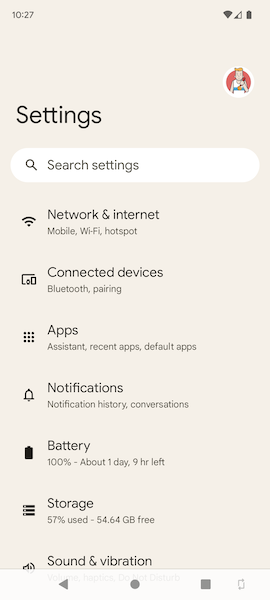
- In the search box, type “Access Point Names”, then tap that
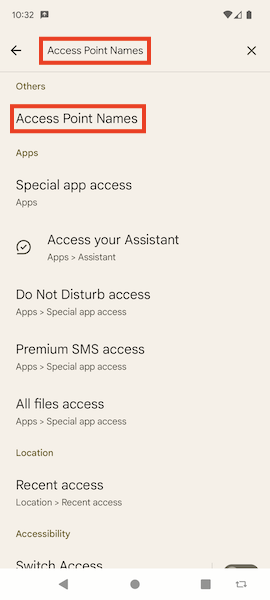
- Tap “Access Point Names” again
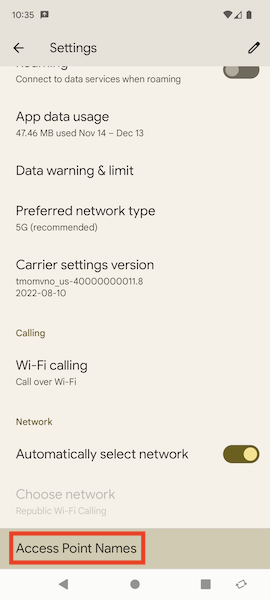
- To the upper right, tap the three stacked dots
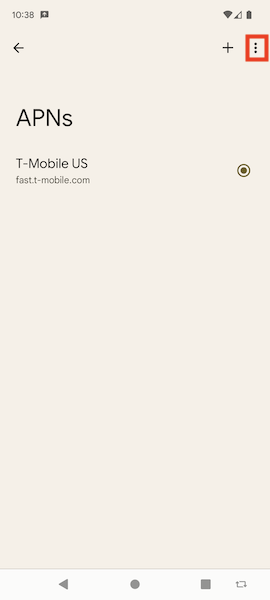
- Tap Reset to default
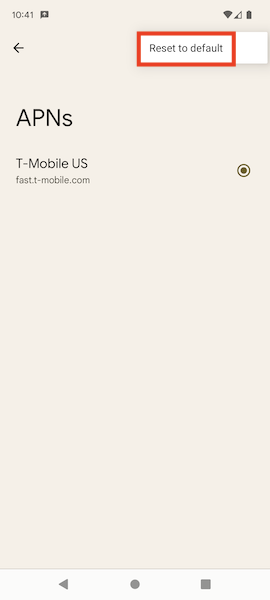
- Tap the radio button to the right of "T-Mobile US, so that it is filled in.
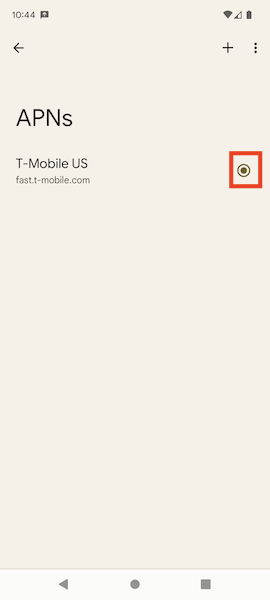
- Exit Settings
- Restart the phone
- Does cell data work after restarting the phone?
@rolandh said:
I agree we need to establish correct APNs are in use, however, those you copied from your OnePlus 7 Pro are not necessarily correct for all phones paired with a legacy RW My Choice SIM. It varies depending upon phone and Android version.
Just to split the technical hair, I copied that data out of my old RW phone. When the change happened I took the new RW/DISH/ATT SIM and put it in my OP7, thus reducing me to 2 phones (personal/work) to carry instead of 3… Using those APN settings would definitely cause trouble, as they are for ATT MVNOs.
I missed the bit about added data. Maybe I need to upgrade my brain.
Hi @Thoreau,
Just wanted to make sure this thought doesn’t go unanswered:
You wrote:
I am wondering if my google account being full might have any impact on my phone operation.
It might impact the use of Google features, for example, trying to store your photos, send or receive e-mail, possibly even some Google Maps features. It would not impact your ability to make a WiFi call.
All the issues you describe really point toward some sort of issue with using cellular data. Making sure the APNs are correct, as @rolandh is working on with you, is definitely an important starting point. If you are able to share screenshots once you get them set up as Roland described, it might be helpful if we take a peek at them.
Thank you for the help everyone. The APNs are set correctly.
The cell data did not work after I restarted the phone. I could make calls and send texts via cell but cell data didn’t work. I tested this away from my home as we don’t have cell service for calls, texts, or data at the house.
Here are screenshots of some of the settings. They were taken at home so they might look different if I was somewhere with cell service. Let me know if I should retake any somewhere there is cell service. There are some things I noticed that are different than your screenshots.
Thank you again.