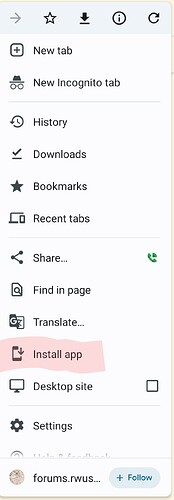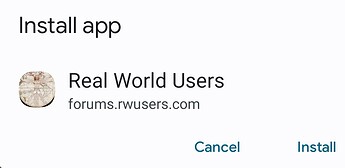Using the Discourse platform on your Android phone is incredibly easy, thanks to Chrome’s PWA feature. It will allow you to manage notifications and interact with our Community, add a shortcut to your home screen, and works even better than the Discourse app.
To set up the RWusers PWA:
Open Chrome on your Android phone and navigate to forums.rwusers.com
Tap the three-dot menu icon 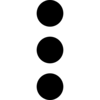
Tap install app.
And confirm by tapping Install
Now you’ll find a new app in your App Drawer called “Real World”. Long press on the icon and tap Site Settings to configure notifications, and you’ll never miss another exciting post! 
5 Likes
Apple doesn’t do much to promote PWAs (progressive web apps) but they work on iPhone as well.
Here’s how:
- Open Safari
- Navigate to forums.rwusers.com
- Tap the share icon (the square with the arrow pointing up)
- Scroll to then tap Add to Home Screen
- As with Android, the default name is Real World but on iOS it’s editable
- Tap Add
- You’ll see a new app icon
Until recently, PWAs on iOS lacked notifications but Apple finally got around to fixing that with iOS 16.4:
- Launch your new app
- Log in
- At the top of the screen you’ll be asked if you want live notifications?
- Tap Enable Notifications
- Tap Allow
As an aside, for those with iPads, the above works for them as well.
4 Likes
![]()
![]()